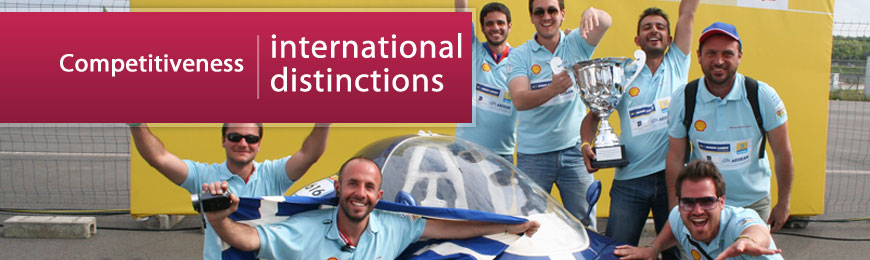Filebox – Files Sync and Share Service in TUC Cloud
The Filebox – Files Sync and Share Service in TUC Cloud provides the ability of having internet access to the personal file area provided by the Department of Educational Computing Infrastructure to the members of the university community.
By using this service the files of the user are safely stored and maintained in central storage units in the Data Center of the Institute and the access to these files can be managed from anywhere and with any device (PC, tablet or smartphone) via web browser or specialized access software.
In case of use of specialized access software that should be installed on the user’s device, data are stored not only in the Data Center of the Institute but are also synchronized and stored in the storage areas of the user’s device.
Whom it may concern?
The service is provided to all members of the academic community.
How may I get access?
In order for the users to connect to the Filebox – Files Sync and Share Service in TUC Cloud, they must have an institutional e-Services account.
The service is not automatically activated for all the members of the academic community. In order to gain access to it, users should create a relevant request, through the helpdesk page helpdesk.tuc.gr in the “Computer, Networks, Computing Infrastructure” category.
The access to the service is achieved through the website filebox.isc.tuc.gr or through specialized software that should be installed and configured on the user's personal computer, tablet or smartphone, as described in the user manual.
Instructions for usage and installation
Contact
For any questions or information you can send your request through the helpdesk.tuc.gr platform or contact the personnel of the Department of Educational Computing Infrastructure at +302821037400.